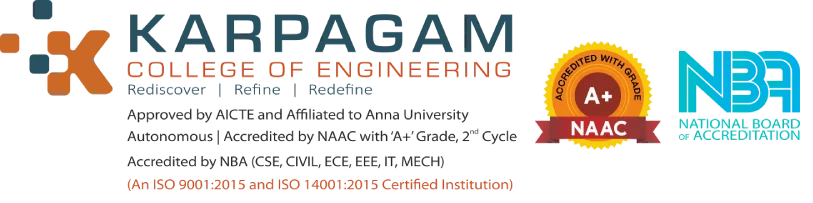Today, people don’t go to banks to make transactions, to billboards to pay bills, or to train stations to make train reservations. All of these time-consuming and non-productive tasks are made easier by the Internet.
Everyone accesses the relevant portal/site or uses a smartphone app to perform these tasks. There are many areas that require human interaction with computers, and these systems need to be protected from cybercrime. User authentication is the most fundamental component of any computer security system.
Passwords Complexity Leads to Less Security.
Security personnel and researchers have worked hard to secure the system and, accordingly, the digital assets of individual users. The increasing threat posed by the Internet and networked computer systems has increased the need to prevent such activity. It uses alphanumeric usernames and passwords for authentication purposes, but research shows that users can only remember a limited number of passwords. They tend to write down their passwords somewhere or use the same passwords on different accounts. In some cases, users often choose simple, easy-to-remember passwords to avoid complexity.
Users have difficulty remembering complex, random passwords over time due to long-term memory limitations. Users may forget passwords that are not used regularly because the memory is not “refreshed” or “activated” enough.
Using multiple passwords can cause users to confuse elements of different passwords or the systems to which the passwords correspond. Users typically address password storage issues by reducing the complexity and number of passwords, but this makes passwords less secure.
Then, How Can I Set the Password?
A secure password should be a random password with at least 8 characters, including uppercase letters, lowercase letters, numbers, and special characters. Users ignore such suggested passwords and instead use short, simple passwords that are relatively easy to discover with dictionary attacks.
Recent research shows that users often choose short, alphabet-only passwords made up of personal names such as family members, friends, and pets. Users typically write down their passwords, share passwords with other users, and use the same passwords on multiple systems.
How Graphical Password Comes to Rescue?
A graphical password is an authentication system that allows users to select images in a specific order in which they appear in a graphical user interface (GUI). Graphic passwords are easier to remember because users remember pictures more easily than words.
Graphical password techniques fall into two main categories. Recall-based and recognition-based graphic techniques.
- In recognition-based techniques, authentication is performed by asking the user to identify the image they have selected during the registration phase.
- Another name for detection-based systems is search metrics systems. Users typically have to memorize a set of images while creating a password and identify the image among them to log in.
Humans have the unique ability to identify previously viewed images, even those that have been viewed for only a very short time. The detection-based system has been proposed with ease of use and security in mind. Some graphical password schemes require the system to maintain knowledge of some details of the shared secret- User-Specific Profile Data. Using recognition schemes, the system needs to recognize images that belong to the user’s portfolio in order to display them.
How to Implement the Graphical Passwords?
You can implement graphical passwords to authenticate across multiple systems and websites. There are several main points in the implementation:
- Password: contains an image for reference and encryption algorithm.
- Login: Includes username, picture, graphical password, and related methods.
- SSR Shield: Contains a shield for shoulder surfing.
- Grids: Contains methods related to unique grid values and grid clicks.
- System security is very high.
Graphical password schemes provide a more human-friendly way to create passwords. Dictionary attacks and brute force searches are not allowed.
Hope this guide is useful to know how graphical passwords are active now on most websites. And, am grateful to one of the best information technology colleges in Coimbatore which allowed me to share my research and ideas on how techs contribute to this instant world.
Student Name: Asvitha. V
Department: Information and Technology